Allen

KiX Supporter
    
Registered: 2003-04-19
Posts: 4563
Loc: USA
|
So I'm no fan of the UAC, especially on my own computer, and it is usually one of the first things I turn off. Well I did that, but I kept getting prompts here and there, and I would go check the UAC settings and it was indeed off. Finally, I noticed that whenever I attempted to write to the Program Files directory the prompt was coming even though I had told it not to. A little googling produced a Local Policy setting that needed to be changed that REALLY REALLY (/sarcasm) gives you admin privs...
Local Policies\Security Options\User Account Control: Run all administrators in Admin approval mode.
Disable this and all is well
OR NOT! 
Click on any Metro app and this is what happens...
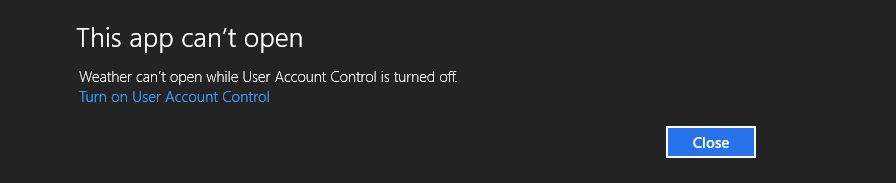
OMG! Seriously?
|